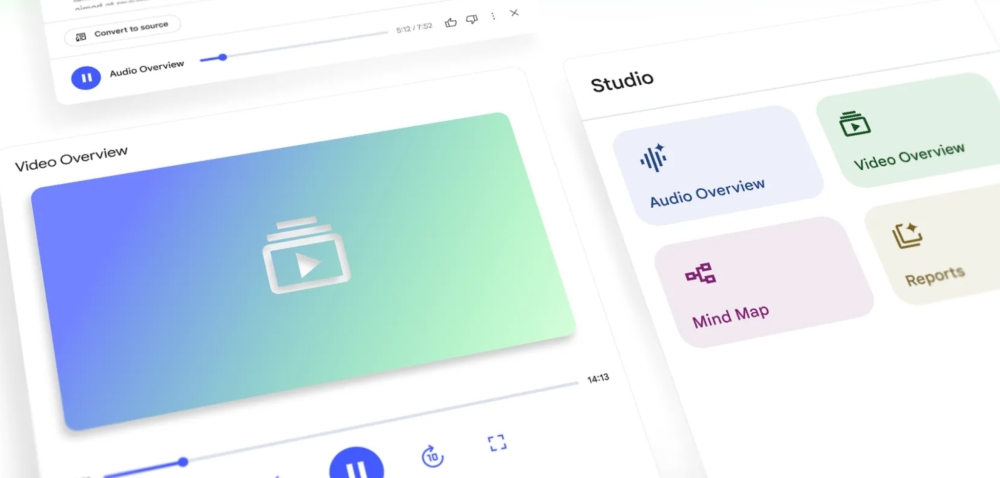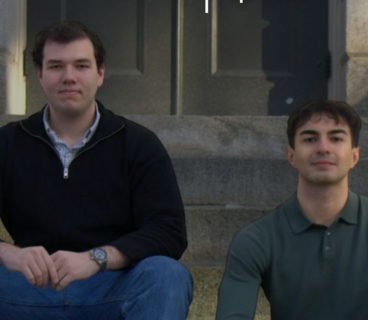Google has added a new Video Summary feature to its AI-powered note-taking tool, NotebookLM. This feature lets users turn their notes, PDFs, and images into short videos that make it easier to understand complex topics.
Previously, NotebookLM offered an Audio Summary feature, which created AI-generated podcasts from documents to help users listen and learn.
The new Video Summary explains topics visually by using images, charts, quotes, and numbers from the documents. This helps users understand information better and makes complicated ideas simpler.
Users can customize their video summaries by choosing which topics to focus on, what they want to learn, and who the video is for. For example, they can ask simple questions like, “I know nothing about this topic; please explain the charts,” or more specific ones like, “I’m an expert in X, my team works on Y, so focus on Z.”
Right now, the Video Summary feature is available in English, but Google plans to add more languages soon.
Google also updated the Studio panel in NotebookLM. Users can now create and save multiple outputs of the same type in one notebook. The top of the Studio panel has four buttons to quickly create Audio Summaries, Video Summaries, Mind Maps, and Reports with one click.
Users can also multitask within the Studio panel—for example, listen to an Audio Summary while looking at a Mind Map or reviewing a Study Guide at the same time.
These new features help NotebookLM users understand and share information more easily and effectively.