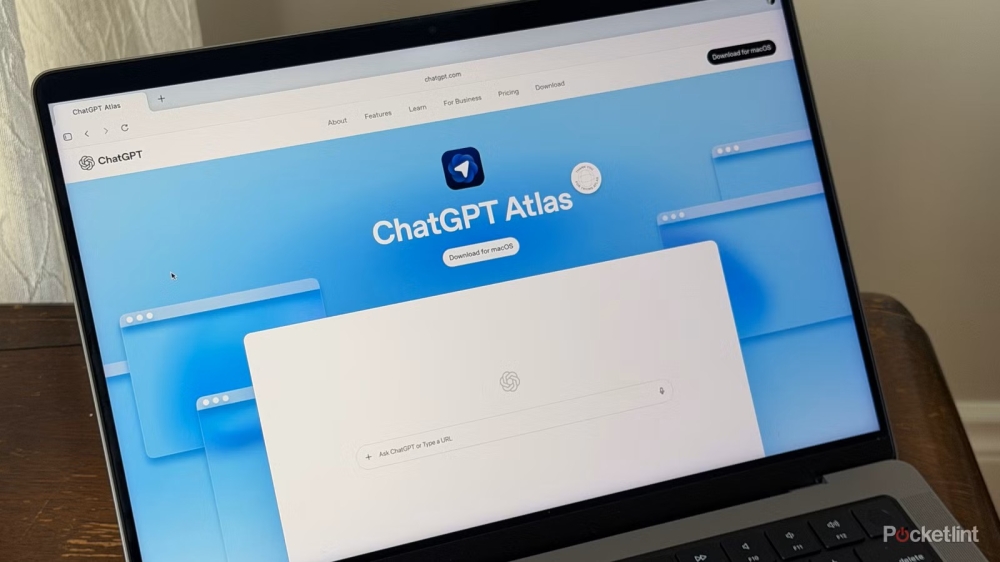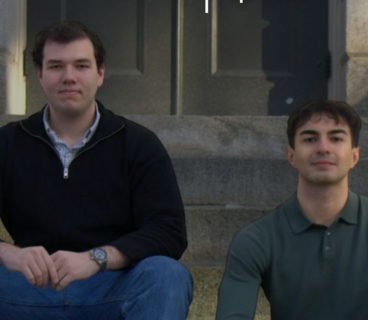The ChatGPT Atlas search system integrates both an AI assistant and an AI agent. Currently available only for macOS, it will soon be accessible to Windows, iOS, and Android users. The browser can be easily downloaded from the official website. While the browser is free, some AI features have limitations. For example, without the $20 Plus subscription, users cannot upload more than five images, and the AI agent is available only for subscribers.
The login process can be completed via phone number, email, or a Google, Apple, or Microsoft account linked to ChatGPT. Once logged in, users can customize the browser: transfer data from Chrome or Safari, manage memory, and adjust the style, color, and language of tabs. The interface resembles Google Chrome, but one notable difference is the ability to smoothly scroll through bookmarks.
The main page features a search bar that can handle both traditional queries and direct interactions with ChatGPT. The browser opens five different tabs in response to a query: the “Home” tab with the responding chatbot, “Search” (websites), “Images,” “Video,” and “News.” Clicking on any search result automatically splits the screen: the website appears on the left, and ChatGPT dialogue on the right, eliminating the need to switch tabs. The bot can summarize articles/videos, explain abbreviations or complex terms, and even recommend movies based on your favorites. Its built-in assistant can also search your browsing history to locate websites you can’t remember.
Finally, in Agent mode, the browser operates fully autonomously. It opens links, studies content, and performs actions on websites (e.g., placing online orders or buying tickets). Human intervention is required only to confirm payments. Note that using this mode requires a Plus or Pro subscription.